.
You are here
How To Repair A Canon Vixia Camera (black screen issue)
I have a Canon Vixia HF20 that started to give me trouble. I have had it for 3 years and I love the camera but it started to act up on me this year with what seemed to be a glitch with focusing. I would get a black screen when turning it on and then it seemed to freeze and I could not turn it off without taking the battery off. The playback modes did however work. What I noticed is that when I powered it on it would have a ticking noise as if a motor was jammed. I looked online for people with the same problem and found this video with comments under it with people that had the exact same problem but there was no solution. All the video camera repair places online seemed not to give any exact cost and you know that means you're screwed. I hunted around for all the possible information I could and came up with very little other than a rough diagram of the way the camera goes together. We worked with that. These cameras go together like a puzzle but after working your way through it so many times like the repair shops do, they are probably laughing all the way to the bank.
Here is the video:
The Canon Vixia video cameras all seem to be similarly constructed the past few years so there is not much difference between the mechanical things that can go wrong. What I have found is that people with the black screen issue either have a loose ribbon connection from the LCD display to the PC board behind the LCD display or a focus drive malfunction which is what I had. The LCD is easier to replace only only costs about $30 max off of Ebay. If you have the black screen and the ticking noise I guarantee it's a stuck focus lens.
NOW BEFORE YOU TAKE ANYTHING APART TRY THIS!
What happened to my Canon Vixia HF20 is that the focus lens was stuck at the front of the camera. It is supposed to retract when you turn the camera off but mine seemed stuck. I didn't try this but it's worth a try for a quick fix. With the power off and a battery in, tap the camera on the battery end to scoot the lens from the front of the camera towards the back. Try it over a few times if it does not work. I didn't realize how easily the lens drive moves until I physically moved it so this may be a simple solution.
IF THAT DIDN'T WORK GO FROM HERE!
You're going to need a micro phillips screwdriver with a head size of PH000. I went and bought a set at Home Depot pretty cheap even though I just needed that one size. The exact set I purchased below.
At this point if you do not have a lot of patience and shakey hands, just take your camera in.
What we decided to do was take apart the camera screw by screw and assign each screw a number while drawing a rough diagram of where each screw goes. What we found is that most screws were of unequal length. It is critical to map where you took each screw out. We used tape to a sheet of numbered paper to make sure we didn't mess up which screw goes where. See below:
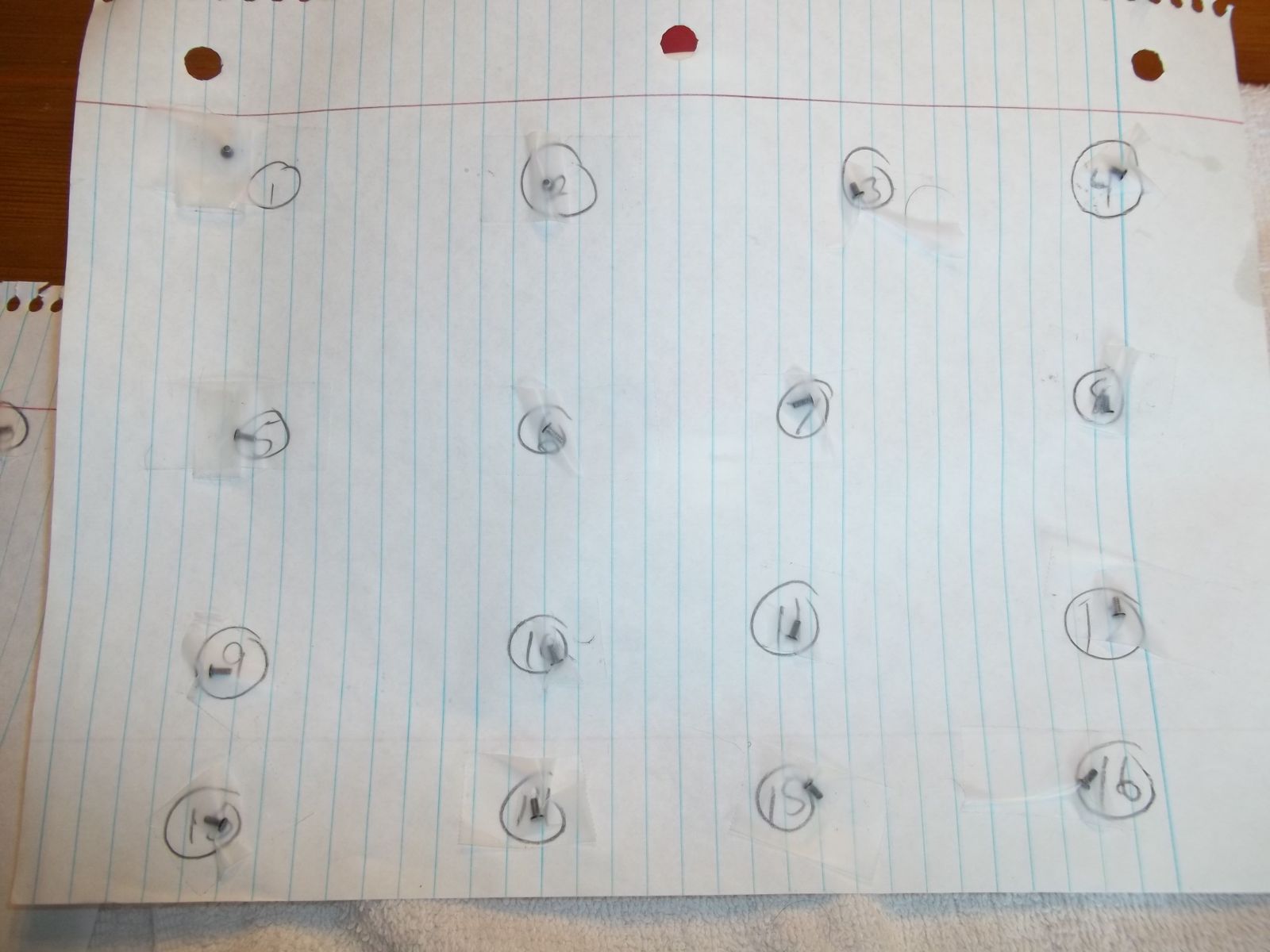
Here we taped each screw to it's mapped number.
TAKE YOUR TIME! WORK AT IT LIKE A PUZZLE. TAKE OUT ALL VISIBLE SCREWS AND DO NOT FORCE ANY PARTS WITHOUT LOOKING AT WHAT IS HOLDING THEM BACK (usually a hidden screw).
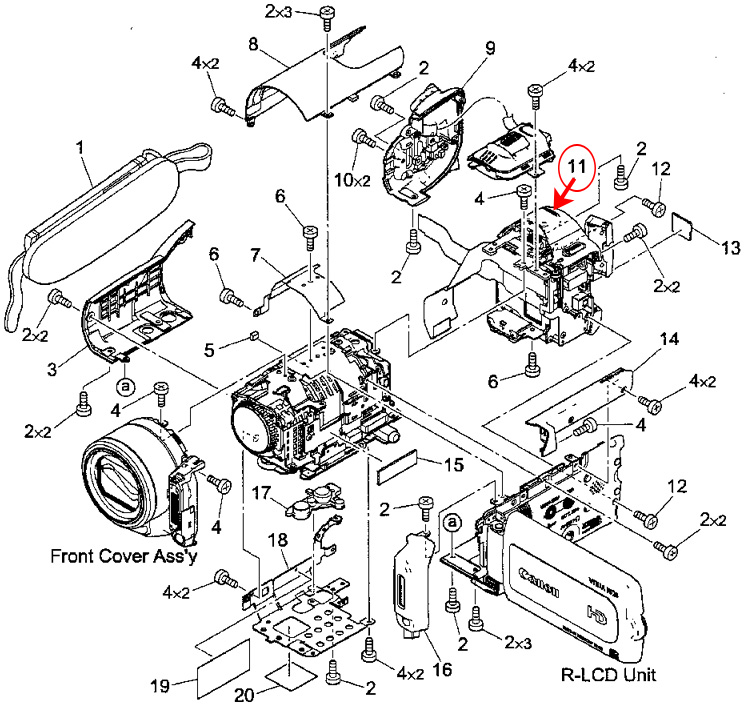
From this point on I'll post a series of photos to help you disassemble and a few videos at the end to show results.
Screw driver kit and oil.
Remove 3 lens screws and oil the rails that the lens rides on with sewing machine oil.
Here's a video clip we took of the lens now working and the ticking noise is gone.
Now just do everything in reverse and put it back together. Hope this saves you a few hundred bucks in repairs.
JOB COMPLETE AND THE RESULTS....
No more black screen!
Theme by tomorrowsgarden.net and SleestaksRule


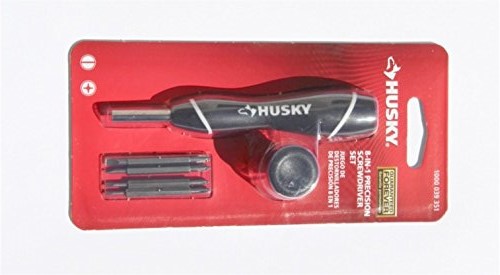
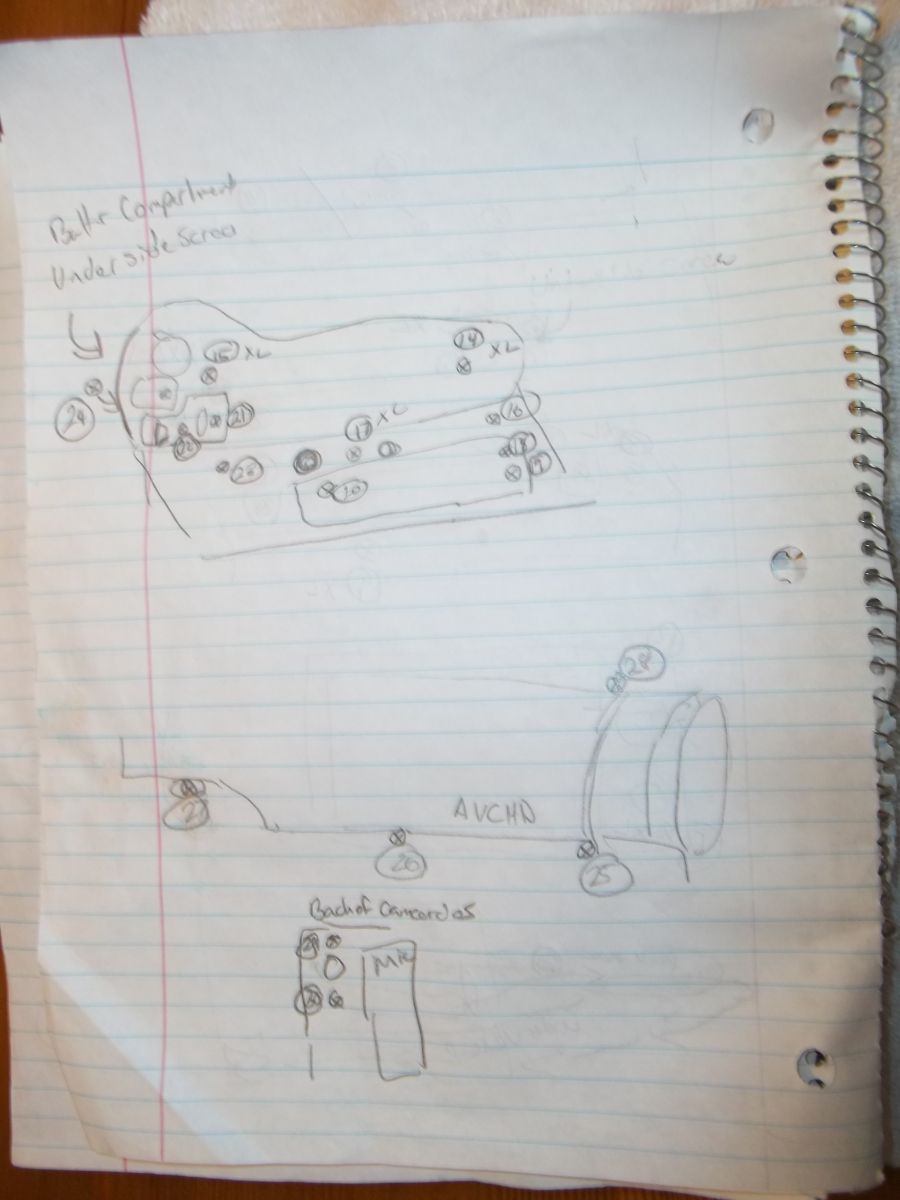


.JPG)

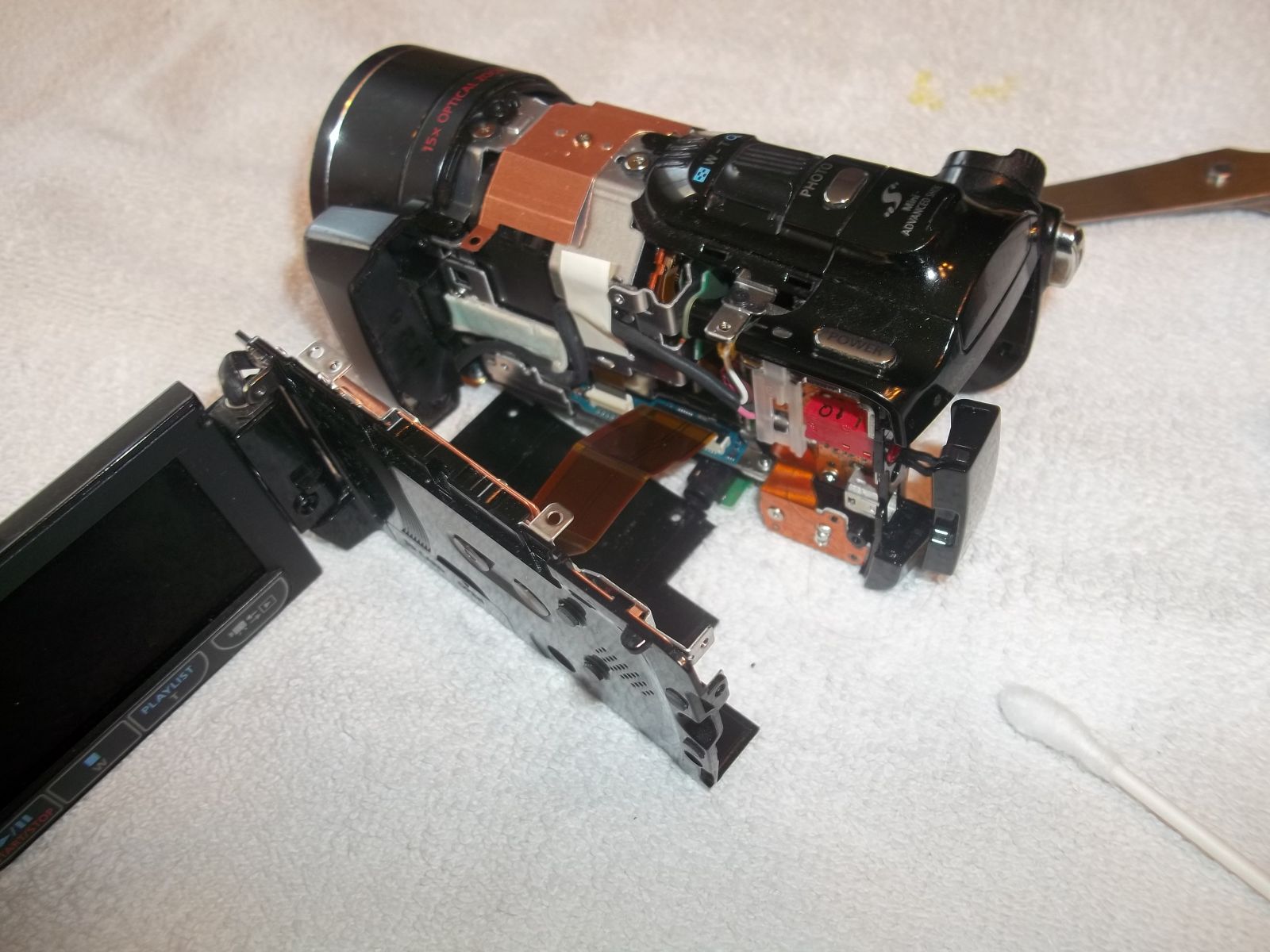
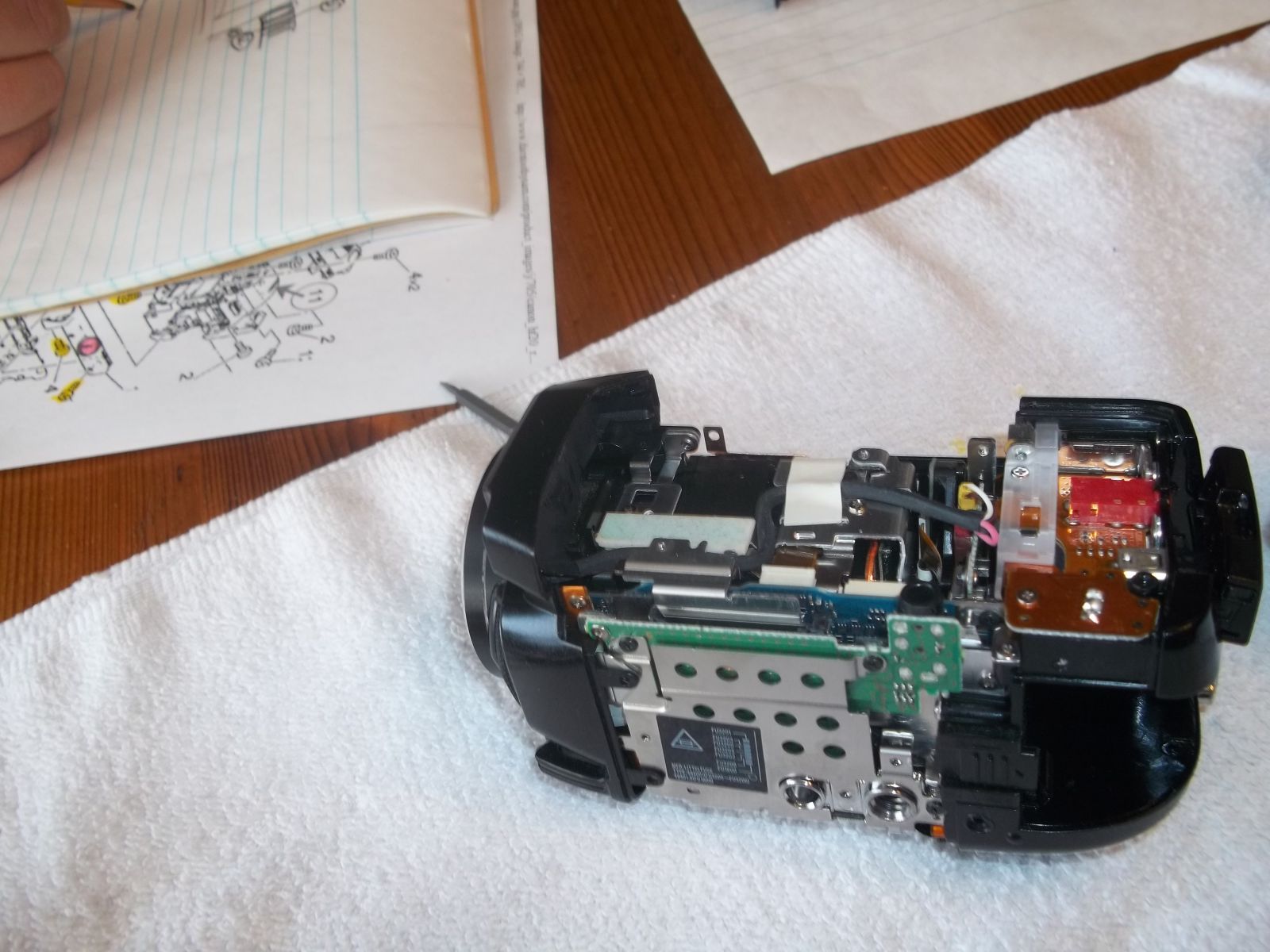
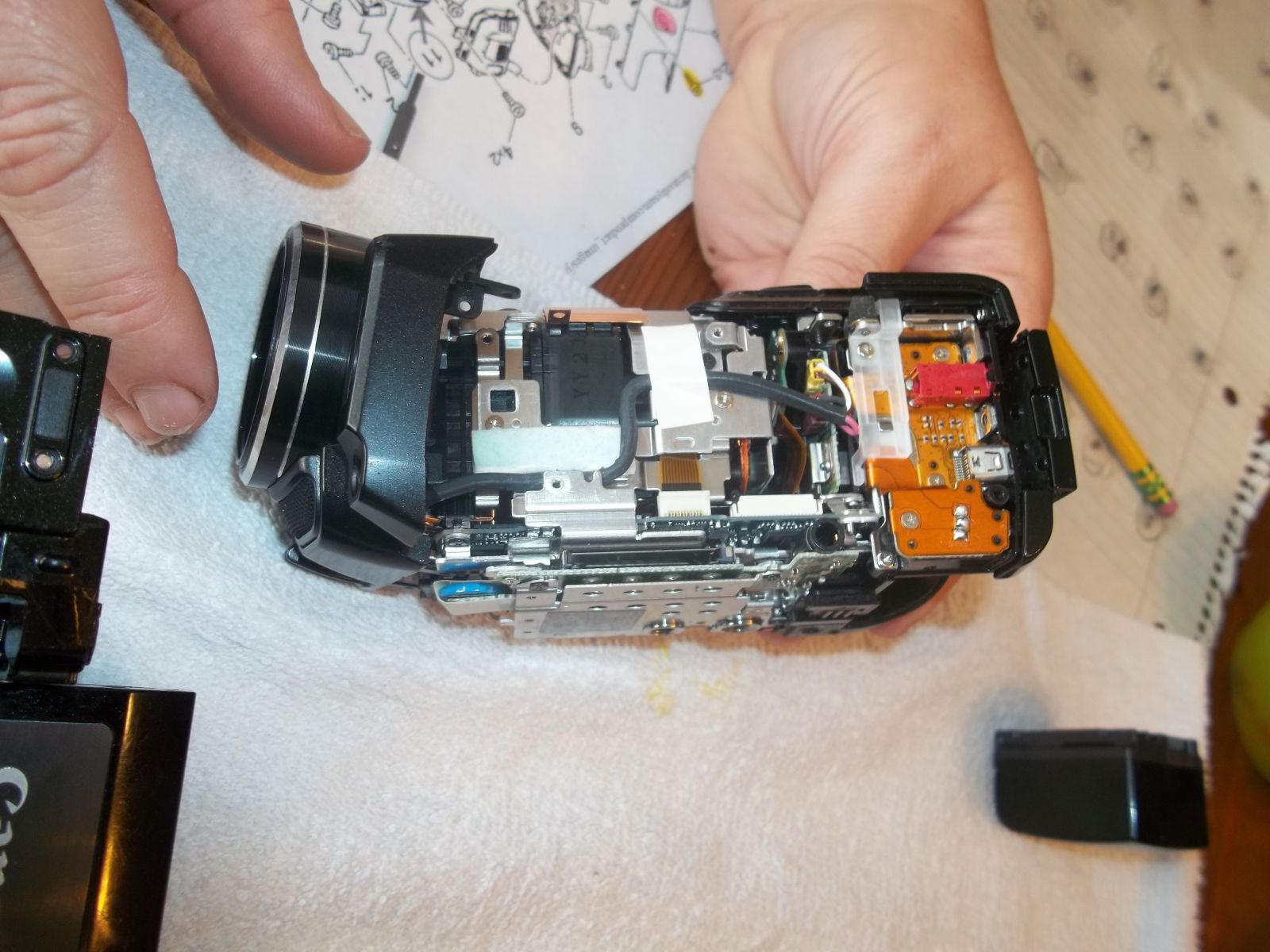




More tips on taking it apart
Each panel of the camera overlaps other panels so you do need to strip down the camera all the way to the point I showed in the photos. There is a ribbon that connects the LCD panel to the main body of the camera. It can be tricky to remove and put back in and you may be able to work with it connected the whole time. Here are a couple photos of screws that are hidden that you will need to remove:
ABOVE: 2 screws under the mic cover.
ABOVE: 1 screw that you can only see when the battery is removed.
One other screw that I should note is when you are ready to remove the main lens cover, there will be a silver screw on the right side. That is the only silver screw you will need to remove, leave the others. You can see where it went in the photo where I'm oiling with the q-tip. There's a copper hook on the lens cover that it was screwed into.
I wish I had taken more photos but I wasn't planning on making a tutorial. I only took photos as I took it apart incase I forgot where something went. Good luck!
Canon Vixia
Thanks this was very helpful.
Replace a broken LCD on a Vixia Camera $9.99!
I was transferring video from my Canon Vixia and had it on the floor next to my computer with the screen open. Well while working on the computer I forgot it was down there and hit it with my toe which cracked the LCD screen. It still worked but got worse over time to the point I couldn't stand it anymore.
I looked on Ebay and found this:
It was only $9.99 + shipping: http://www.ebay.com/itm/LCD-Display-For-Canon-Vixia-HF11-HG10-HV10-HF200...
Now if you follow my directions above you can replace it in about 20 minutes. It's much more easy than taking it apart all the way to the lens.
Hope this helps some of you. Oh, it works perfect and looks the same as the original.
I have the same problems and
I have the same problems and symptoms with my HF11, so I opened it and oiled the mentioned part.
But how to oil the rails at the back, not only at the front visible part???
Couldn't fix the problem with the scratching motor noise, even the camcorder can't focus good. The motor noise is what I can't repair. Even if the camcorder is ok for a while, once I knock or move the camcorder, the noise starts again. Or starts in full zoom-in position.
Please for suggestion!!!
Big thanks in advance!!!
That sounds like a different problem
The problem with mine was that the lens was stuck. Once it was free the LCD screen was no longer black. I really like my camera and the newer ones didn't seem as good at the time mine broke so I thought I'd take the time to fix it.
Re:
Thank you for your fast reply!
Actually, after oiling the front visible part of the rails, I get no more blank screen. But the terrible inner noise appears randomly. After some shaking back and forth the noise stops and the camcorder works well, even after full zoom-in and -out. But I need to handle and move the camcorder very gently. If I make any vertical movement, something obviously makes a contact and the noise appears again. So I think that something around the motor is dislocated/displaced and makes random contact. The reason I contacted you here is if you know the way how to disassemble the camcorder, so that to reach exactly the motor system. Since you opened your HF20 many times, maybe you know the way I'm looking for.
Somehow I'm sure that my problem can be easily solved, but don't know how to reach the lens focus motor part.
Ok, please for your any kind of help, ideas and suggestions!
I even plan to buy HF10 service disassembly manual, what to do...
I think you'll need that
I think you'll need that manual to get that far into the camera. I just looked at my video clip of the lens moving back and forth and it looks like there is way more involved to get in back of that lens. I remember before my lens got stuck that it would stick randomly and make a ticking noise. Then about a week later it went black. I never dropped it or anything. It just decided to fail.
I see broken ones on Ebay with the same problem and I'm always tempted to get an extra.
Am I missing something
I followed the instructions you gave here and it was very helpful. I have a Vixia HF200 and it's pretty much the same as the HF20. I got the to the lens rails without damaging anything or losing any screws and stuff. Once I oiled them up it seemed to be working fine but the screen is still black and when I try to tune it off, it would not turn off like before. Also sometimes when I try to turn it on, it makes a ticking sound like it's still stuck. My question is, can it be something else wrong? And if so is it something that I can fix myself?
The "Ticking sound"
Even after you oiled the rails, then sometimes you still get the "ticking" scratching sound of the motor and the blank screen, right?
Well, my situation was the same!!! I even bought the original CANON HF10/HF100 SERVICE & REPAIR MANUAL where everything is described, even the full disassembly. Unfortunately, the disassembly of the Camera Unit (the black tube in the middle of the camcorder) is limited. You can remove a lot of metal segments, the sensor, the UV filter, etc., but it's not described how to open the tube itself where the MOTOR is placed. Inside are also the group of lens system with many weird segments, microscopic springs and many micro elements.
Believe me, not the oiling is the cure! SleestaksRule was so lucky to solve his problem only with oiling the rails. Your problem (also mine) is the MOTOR that moves the lens system and AF. Obviously something is dislocated somehow inside there and makes the terrible scratching sound and blank screen. I'm sure the reason is a dislocation of the motor and its flexible cable which works well after shaking the camcorder. Once it fixes itself, the camcorder works perfectly if you hold it stable. But once you make full zoom-in or bend the camcorder a little, then it makes this bad contact inside again and the problem appears again.
So, I gave up. My reason is that even if I open the Camera Unit with the motor inside, I can't even check or test how it works or how it should work, because of no electricity connected after all the detached parts and flexible cables disconnected.
If the Service & Repair Manual showed a disassembly of the mentioned part, there would be a little chance, but... Don't know why CANON didn't include this important chapter in their service manual.
I was wondering if you guys
I was wondering if you guys ever dropped the camera? I never dropped mine. It was a gradual malfunction that took about a week for it to go black. There's been a lot of people with the same problem since I posted this that have emailed me.
Thanks
Thanks a lot for the quick feedback. I believe it's the motor as well. I only really dropped mine one good time but it still worked fine after. It was months later when It started to work funny, and eventually went black. I still have it disassembled so i'll try to reach the motor and see if I fix it. If I make any progress I'll be sure to leave a comment to tell you what I did.
Disassembly Diagram
Ok, look at the pictures. They are for HF10/100, but hope they can be usable for you.
Waiting for you to share what you did. And, please, take some pictures of those parts!
Follow the links below:
http://s15.postimg.org/knz59tba3/image.jpg
http://s15.postimg.org/hv5xpsaxn/image.jpg
Disassembled the lens unit
Hi guys,
followed this thread for a while, as my Vixia (more precise Legria as it is a European model) has the same issue. Black screen issue with ticking noises.
Thanks a lot for everyone posting their experiences and instructoins here. Very helpful. Today, I disassembled my Vixia and took it apart all the way down to the black camera unit (the "black box" inside". I opened up the camera unit as well, removing the front lens.
The picture above shows the disassembled vixia, exposing the black camera unit. The noise comes from within the unit.
Was quite tedious to open up the camera unit, but I finally succeeded.
Below you see the opened camera unit. You can see the shutter and the image stabiliser unit. The stabilizer is the black unit with the two silver magnets. (Unfortunately, the picture was turned 90°s. So left is up.
Last, the image below is the same part close up.This time, the image orientation is correct. Again, you can see the shutter and the image stabilier unit with its two silverish magnets.
Now. The ticking noise comes from a unit on the left side, right behind the image stabiliser unit. There is a part sliding from the back to the front of the camera again and again. Each time it hits the plastic in front, it makes this ticking noise.
Looking at the picture below, the part is sliding back and forth at the elevn o'clock position. It is located right below the screw hole in the top left corner of the camera unit. It moves back and forth (from back to front and back again) within the camera unit.
I do not know, what this part is for. It seems to me as if it is not connected to the lens slide at all/anymore. No idea.
At this point I stopped my exploration. I do not think I can fix it. Camera goes to the trash, unfortunately. At least now I know what causes the ticking noise. Also thanks to you all, guys.
Hope this little illustration helps other fixing their camcorder. Maybe someone knows what to do. Taking apart the camera unit was quite easy. The hardest part was to actually access all the screws, so I am able to open it up. Patience :)
Best
Question
I haven't opened mine up since I replaced the LCD but does it seem when it comes to the front that it wants to keep going and can't therefore grinding at whatever is pushing it forward? Maybe there's something that tells it to stop at some point and that's not working.
I've had people write me in private with success stories and they don't post but glad you took the time to document what you did. I remember hunting down info on this at the time and came up with very little so my wife and I sat down and did our best one afternoon which paid off since we couldn't possibly afford another and at the time I couldn't find one that I liked more than this one.
Hi, thanks a lot for your
Hi, thanks a lot for your effort, too. IMO this post is the best resource on this issue on the web.
Today, I took the camera out of the trash and disassembled it further. Took apart the image stabilizer. Nothing to see there. Cant get further in from the front.
It seems to me that the ticking noise comes from another lens slide in the back of the camera unit. Between shutter and image sensor. There are two small (IR?) sensors on the side tracking the position of each lens slide. (See below)
The lens slide in the front (the one which got stuck in your case) and the one in the back (which makes the ticking noise). Both slides move fine, so Im pretty sure its not a mechanical problem connected to the rails themselves.
If the sensor is in place, the ticking noise stops after a while. If I take it off, it goes on and on and on.
So I am really not sure. Is it a sensor problem? Maybe some part of the lens slide itself got dislocated, so it can not fulfill its original purpose? Maybe the problem is somewhere completely different and this is just a symptom?
Best
Firstly I should say that I
Firstly I should say that I am absolutely NOT the kind of person that is ever any good at technical things – I have a low patience threshold and my mind gets muddled as best I try. However I have two of these cameras – a UK Legria and a US Vixia – which I use for workshops and I got a quote to fix them at £150 each from a truly brilliant camera shop but it's money I simply don't have. Hence me finding this post and reading everything you have all said.
I took every single piece of advice – I took photos and printed them out and annotated them as I went, numbering each screw and sticking them down. The only two times that I got stuck were when I was trying to take the display screen section off – there is the ribbon connecting it which I found terrifying to take off as I didn't know what I was expected to do and didn't want to break it. In the end I figured out that there is a tiny piece of black plastic clipping it in place and using a blunt scalpel blade I managed to hook both tiny clips upwards and it then released the ribbon. The second time was trying to get the front section off and there was one single screw I hadn't released.
Other than that it went as well as could be expected and took me a leisurely 2 and a bit hours with the radio on to get to the 'oil the rails' bit. My only advice would be to use a sellotape dispenser and also there are a fair few screws that I didn't need to take out. Oh, and also note down at which point you take off sections of the casing as when I put it back together again I got myself into a problem jumping the gun.
Once I put it back together and got the battery in and the power on the ticking had gone and the lens looked like it was properly functioning!! Hooray!
However….!
The screen was still black and the power button refused to let me turn it off (I have to remove the battery to turn it off). The display does still work as I could turn it on by pressing the 'gallery' and the 'func' button at the same time (and the power button worked turning it off).
So I read through @Matthias post and thought I would try and go beyond the 'oiling the rails' section but when I got there I realised how complicated the process was and got scared so put it back together again. Darn.
Except…!
I then tried the 'whacking the back of it' – camera lens facing upwards towards the ceiling, power on and viewscreen open I hammered the battery end pretty darned hard up and down on the table a few times. I noticed you can see the lens nudging its way back to the back of the camera and after three or four whacks IT WORKED!! The display was on and everything is back on track. I
I am pretty sure that I had to do the 'oiling the rails' bit as the ticking has happily gone. It's a shame I have to do the whacking ( have to do this everytime I turn it on unfortunately) as I'm certain it's not very good for it but it has currently saved me £150 for this camera and hopefully another £150 for my other one!
But the most important thing is THANK YOU @SleestaksRule and @Matthias and community!
Matthias is right, this is the best forum for this problem.
That's good news to me
My Vixia was about 3 years old when it failed. I make gardening videos on YouTube and the price of a new camera back then was crazy to replace. So for the time you would spend watching a bad movie you can fix your camera and learn. People have written privately too that got theirs going but I appreciate your post. Thank you - Sleestak.
---
---
FIXED IT!!
Alright guys,
I fixed the camcorder!
The ticking noise indeed comes from a lens in between the sensor and the front assembly which you can see in the pictures from my previous post.
I completely disassembled the camcorder. Took apart the whole thing, accessing the image sensor and the rear assembly of the "black box", where the lenses are.
When I disassembled it, I did not take notes exactly what I did, as I didnt expect to fix it. However, in my opinion, the whole thing comes down to two things:
1) A loose cable connection. There is a cable, connecting the main circuit board to the black lens assembly. The connector is just pressed down into the board. There is no assembly to fix the connection in place. Thus, I guess from shocks like dropping the camera, this connection can become loose. I think, this is the main reason. The camera does not initialise properly anymore and gets stuck in a sequence, where the inner lens assembly is forcefully moved back and forth, causing the ticking noise. In my opinion, it is not a mechanical, but an electrical problem!
2) The second thing I did, which might have contributed to solving the issue it to access the rear of the 'black box'. Essentially detach the image sensor from the rear assembly. When you do this, you can access the lens assembly which causes the ticking noise. Just checked the assembly. Nothing to see. However, it might have contributed to solving the issue. I can not say. Worth a try if it is not the cable issue.
All in all. I have a working camcorder again. Just went on holidays and made all my videos with the cam. Works all fine. Looks good. (All calibration of the camera which is carried out by the manufacturer during assembly is probably down the drain, but hey... it works.)
Ok. Done.
Good luck.
Excellent job!
Mine is still going but it looks like you found a good cure for this problem. Pretty darn cool! This will help out lots of people. I'm sure the newer cameras are similar and will help people in the future.
Thanks again for your time to post - Sleestak
I have a new model camera, it
I have a new model camera, it's an action camera. Im sure trying this will work out smoothly if something wrongs on my unit or needs any troubleshooting.